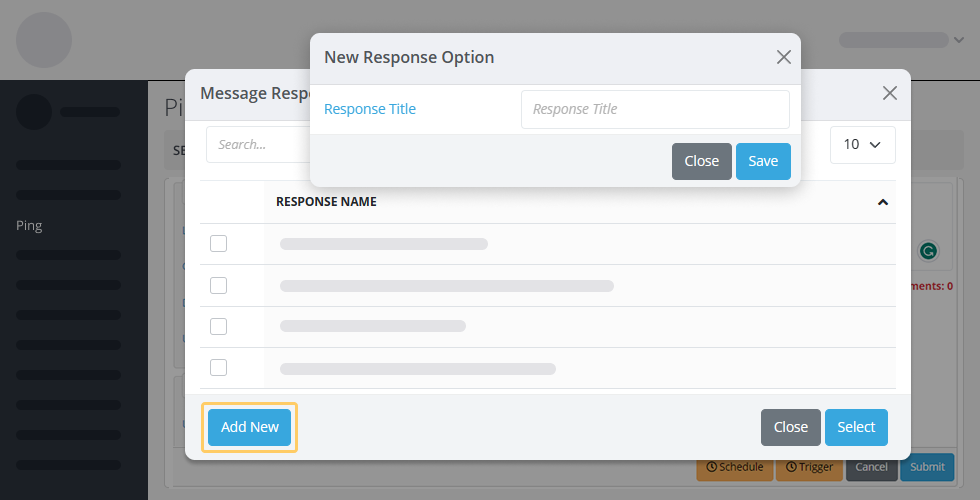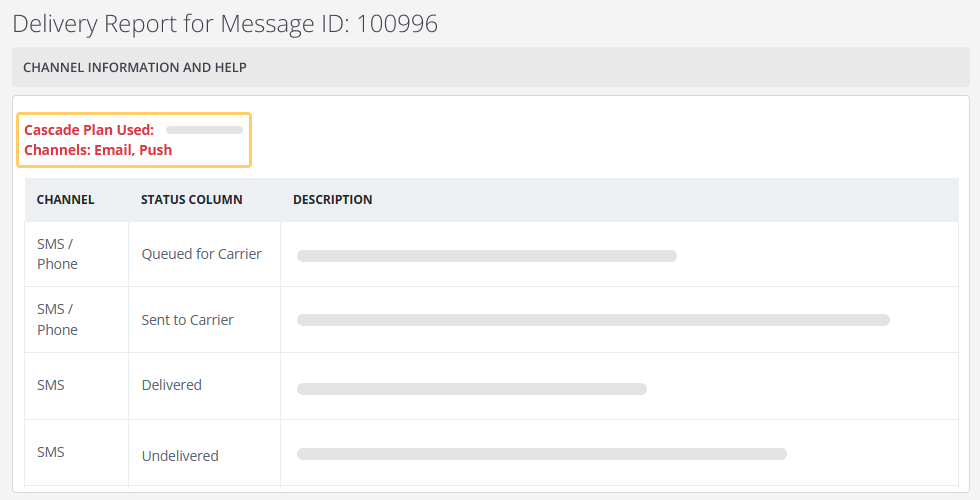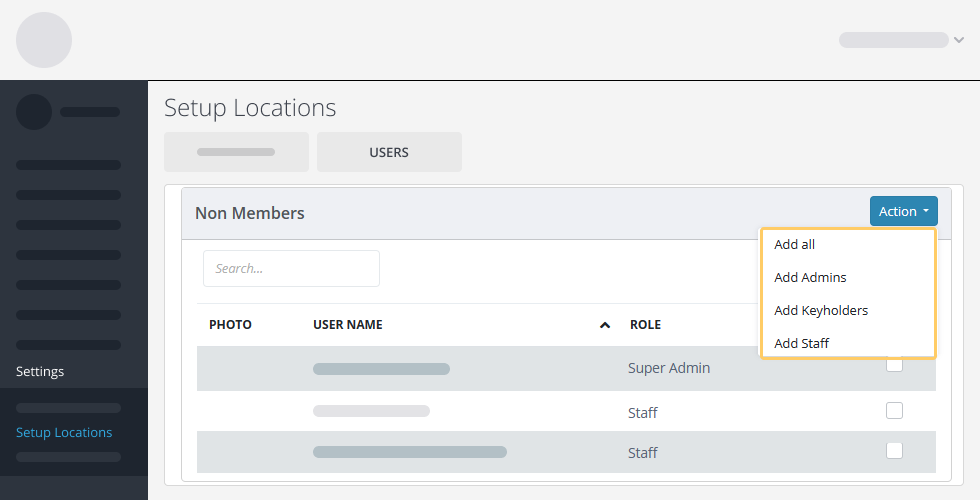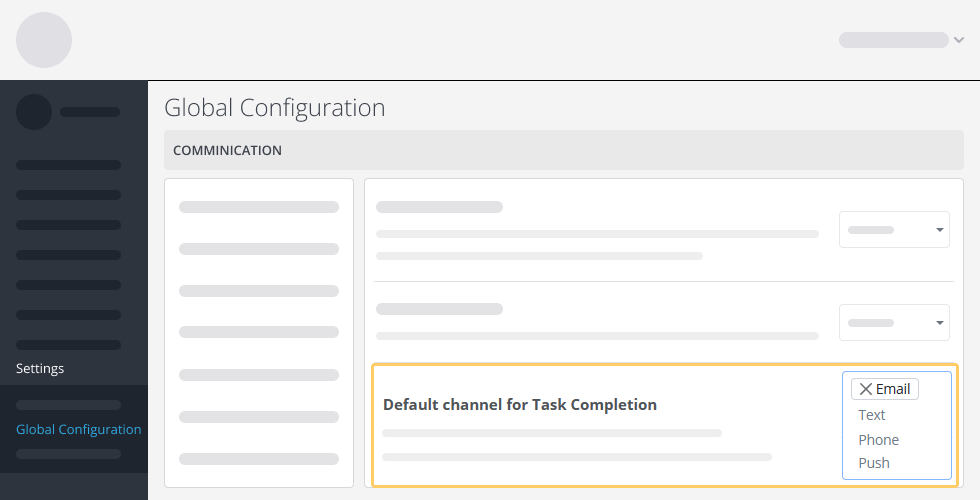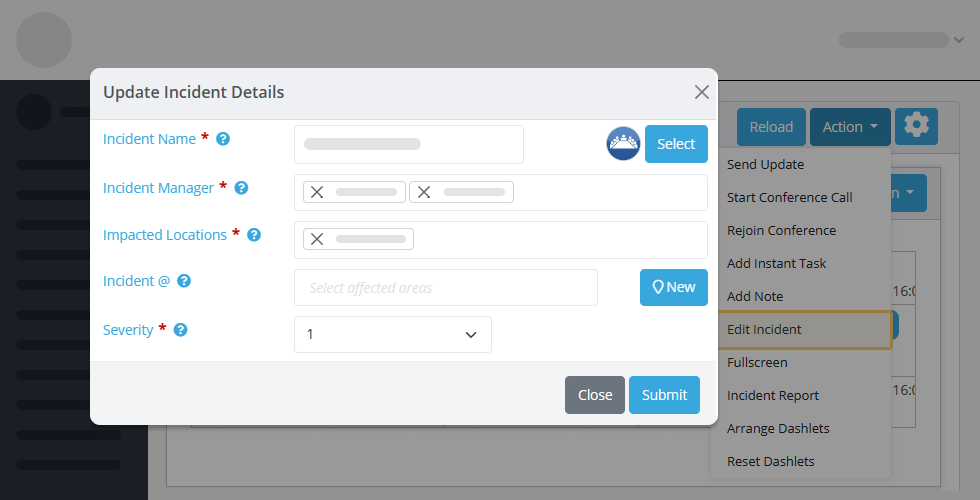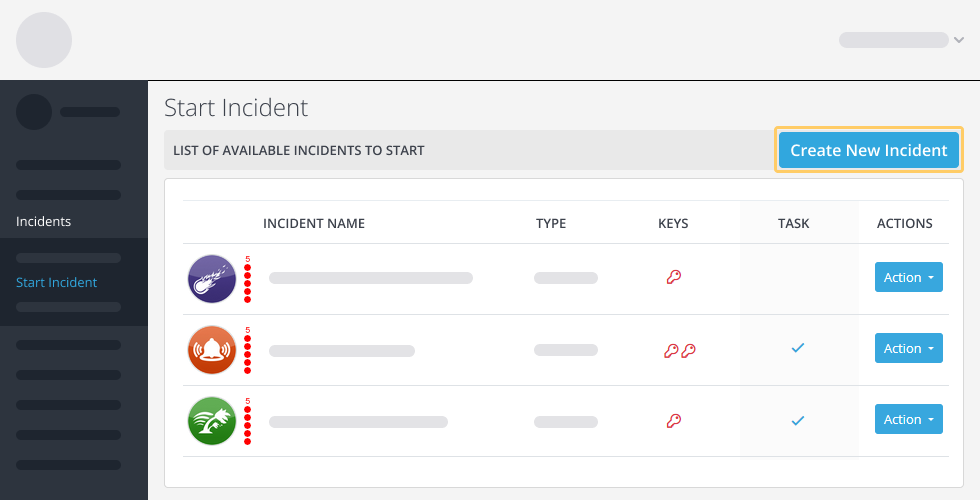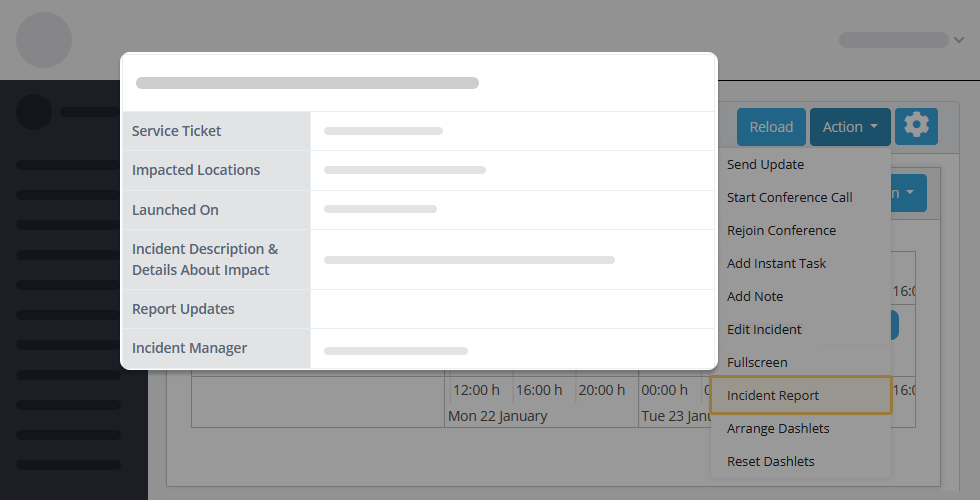Version 5.7.0.0
Release date 2 February 2024
Create Response Options
We have refined the Response Options functionality, enabling sender of an alert to create new response options, if it doesn’t already exist, which the alert recipient can select. This enhancement provides users with greater flexibility and ease in tailoring their communication and responses.
Delivery Report Showing Cascading Plan
We have extended the functionality of the Delivery Report to include details if a Cascading Plan was used. A Cascading plan distributes and staggers the delivery of a mass communication message across different communication channels. If no cascading plan is used, then an alert will be sent across all the selected communications channels simultaneously.
If an alert is sent to users, it is now possible to see if a Cascading plan was used or not.
Bulk Add Users to Groups / Locations / Departments
We have introduced a user-friendly functionality that simplifies the process of adding members in bulk to Locations, Groups, or Departments. To utilise this feature, navigate to the specific Location, Group, or Department, edit the entity, and go to the Users tab. Click on the action for Members or non-members and choose the desired action. This enhancement streamlines the user onboarding and management process, providing a more efficient way to manage members across various entities.
Default Communication Channels for Task Completion
This option will allow you select the default communication channels (SMS, Email, Phone or Push) for when a task is completed. It is worth noting that users still retain the flexibility to add more communication channels if needed when sending task completion updates.
Update Live Incident Details
We have introduced a new feature for Incident Managers. Now, they can update and active incident details, this is limited to; Incident Name, Incident Managers, Impacted Locations, Incident @ Locations, and adjust the Incident Severity & Icon. This added functionality empowers Incident Managers to maintain precise and up-to-date information, contributing to a more effective incident management process.
Incident Creation
We have improved the Incident Module to simplify the process of creating a new incident, instead of selecting from Active Incident list. A new shortcut button “Start Incident” now allows users to create a new bespoke incident with ease. This enhancement aims to streamline workflows and provide a more flexible incident management experience.
Incident Report
This is a new Incident Report for incident managers and keyholders. The reports provide a simple and easy to understand “current status” of any incident that is live. It contains a chronology of the incident actions, by way of summary, created by the incident manager. This report printed or emailed to stakeholders manually in real-time or at scheduled time for distribution automatically.