Written by Anneri Fourie | Crises Control Executive
You’ve just stepped into a new role as an incident manager. Expectations are high, the learning curve is steep, and all eyes are on you. One of your first challenges is likely clear: the current crisis communication systems are outdated and slow.
Email chains take too long. Phone trees are unreliable. Teams aren’t aligned when it matters most. And if a real emergency hits, the impact could be far worse than reputational damage, it could cost the company millions and compromise safety.
This is your opportunity.
The first 90 days are about building credibility and setting the right tone. One of the fastest ways to do that is by improving how your organisation handles emergencies. Modernising your crisis communications with a dedicated crisis communication platform is not just about better tools. It’s about enabling faster decisions, improving coordination, and creating a culture of resilience from day one.
This playbook breaks down how to use your first three months to transform your crisis response approach and how Crises Control can support you along the way.
Why Upgrading Crisis Communications Should Be Your First Move
Incidents rarely announce themselves. A data breach, severe weather, system outage or legal threat can unfold with little warning. The ability to communicate swiftly and clearly across teams, departments, and locations is critical.
Yet many organisations are still using methods that slow them down:
- Manually crafted messages
- Outdated contact lists
- Disconnected tools that don’t work together
- No visibility on who’s received or acted on alerts
These issues aren’t just operational frustrations. They lead to longer downtimes, poor stakeholder communication, regulatory risks, and loss of trust from employees and customers.
Modernising your systems with a crisis communication platform gives you:
- Real-time multi-channel notifications (SMS, email, push, voice)
- Secure two-way communication
- Automated workflows that remove guesswork during pressure
- Dashboards to track engagement and compliance
- Audit trails to support legal or regulatory reviews
This is not about adding another tool. It’s about putting in place a reliable, tested system that supports your role as a leader when the pressure is high.
Days 1 to 30: Understand What You’re Working With
Before making changes, start by mapping out the current situation. Speak to different departments and incident response leads. Review previous incident reports. Find out what tools are used, how quickly information is shared, and where delays or confusion usually arise.
Look for signs of risk such as:
- Delays in notifying the right people
- Manual processes that slow everything down
- Lack of consistency in how incidents are handled
- No system for tracking or learning from past events
Use this time to start building internal relationships. Collaborate with business continuity managers, IT teams, and HR to understand how communication ties into broader resilience goals.
This is also the stage where you can show early leadership by aligning your crisis comms review with your organisation’s wider risk and business continuity strategy. If your firm uses a business continuity planning tool, highlight how communication breakdowns can impact recovery time, financial losses, and even legal exposure.
How Crises Control Helps
Crises Control provides a structured, easy-to-use platform for both incident management and routine alerts. With ready-to-use templates and dashboards, you can get visibility into your current gaps without disrupting existing systems. It’s ideal for leaders who want to act fast without overwhelming teams with new tech.
Days 31 to 60: Build Smarter, Faster Communication Workflows
Now that you understand the weaknesses, it’s time to take action.
Many organisations still use spreadsheets or outdated messaging tools to notify teams during a crisis. If that’s your situation, replacing these with a modern platform will have an immediate impact.
Here’s what to focus on during this second month:
Replace Legacy Methods with Automated, Multi-Channel Alerts
Look for a solution that lets you:
- Send alerts via SMS, push, email and voice simultaneously
- Reach individuals or entire departments in seconds
- Track who has seen or responded to the alert
- Maintain logs for compliance and future reviews
This is about speed and clarity. Everyone should know exactly what to do, and when.
Create Scenario-Based Response Templates
Not all crises are the same. Build different communication plans for different types of incidents. This ensures you aren’t scrambling to write a message or guess who to contact during an actual emergency.
Common scenarios include:
- Cybersecurity breach
- Workplace violence
- Supply chain disruption
- Fire or evacuation
- Health alerts or pandemics
How Crises Control Helps
With Crises Control’s platform, you can set up intelligent workflows that trigger the right actions based on the type of incident. Templates, task assignments, and escalation rules ensure the right people are notified automatically. Plus, real-time dashboards show how each response is progressing, so you stay in control.
Days 61 to 90: Build Resilience into Everyday Practice
Once the foundation is in place, your final month should focus on making the new system part of everyday business life. That means training, integration, and regular testing.
Make Sure Systems Work Together
If your platform doesn’t connect to your HR tools, IT service management software or audit logs, you’ll end up duplicating work or missing information.
Your communication platform should link with:
- HR databases for real-time contact details
- ITSM platforms like ServiceNow or Jira
- Document management systems for incident reports
- Compliance tools to support audits
This helps create a single, trusted source of truth during a crisis.
Test the System and Train Your People
Even the best systems fall short if people don’t know how to use them. Plan at least one drill or simulation that mirrors a real-life incident. This is your chance to refine the process, collect feedback, and build confidence across teams.
With a good fire drill notification software, you can:
- Run scheduled or surprise drills
- Track participation and response speed
- Log results for future improvement
- Train new hires on emergency protocols
How Crises Control Helps:
The platform includes simulation tools that let you test plans without disrupting operations. You can run virtual fire drills or scenario-based exercises and receive detailed reports showing how each team performed. These reports are valuable when engaging senior leadership or regulators.
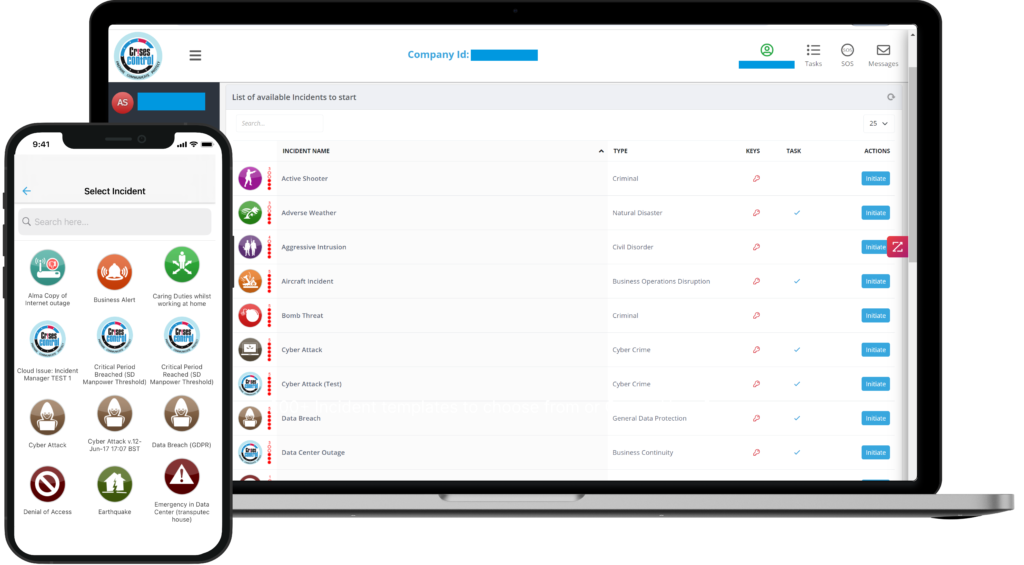
Interested in our Incident Management Software?
Customise your Crisis Incident Management Software to meet your specific needs with our flexible tools & stay connected and informed during the crisis and incident management process
A Closer Look: The Insurance Sector
If you work in insurance, your crisis communication plan needs to meet higher expectations.
There are strict regulatory frameworks, like FCA and GDPR, as well as the reputational risks that come with failing to respond well to incidents affecting policyholders or data.
Incident Managers in Insurance Can Strengthen Their Response By:
- Creating workflows that match FCA and Solvency II reporting requirements
- Notifying key teams immediately when customer data is at risk
- Automatically alerting policyholders or field agents using segmented lists
- Maintaining secure records of every action taken for audits
Crises Control has specific templates and workflows designed for the insurance sector, with a strong focus on governance, compliance, and customer protection.
Why Crises Control?
Choosing a platform isn’t just about features. It’s about finding a partner that understands the complexities of modern incident management.
Crises Control was built specifically for crisis response. It isn’t just another messaging tool that’s been retrofitted to suit emergencies. It’s a purpose-designed platform that offers:
- Quick onboarding and setup
- Intuitive interface for users across the business
- Strong security, with ISO 27001 certification and GDPR compliance
- Integration with tools you already use
- Multilingual communication across more than 190 countries
You don’t have to overhaul everything at once. You just need a reliable solution that works with your existing systems and helps you scale as your needs grow.
Final Thoughts
The first 90 days in a new leadership role are a chance to set the tone for what’s possible. By modernising your crisis communications, you not only reduce risk, you show clear, strategic leadership that others will rally behind.
The right crisis communication platform will help you build that foundation. Crises Control gives you the tools and visibility to respond faster, stay compliant, and support your teams wherever they are.
Ready to take the next step?
Contact us to book your free demo and see how Crises Control can help you build a modern, resilient crisis comms strategy from day one.
Request a FREE Demo

