Task Manager
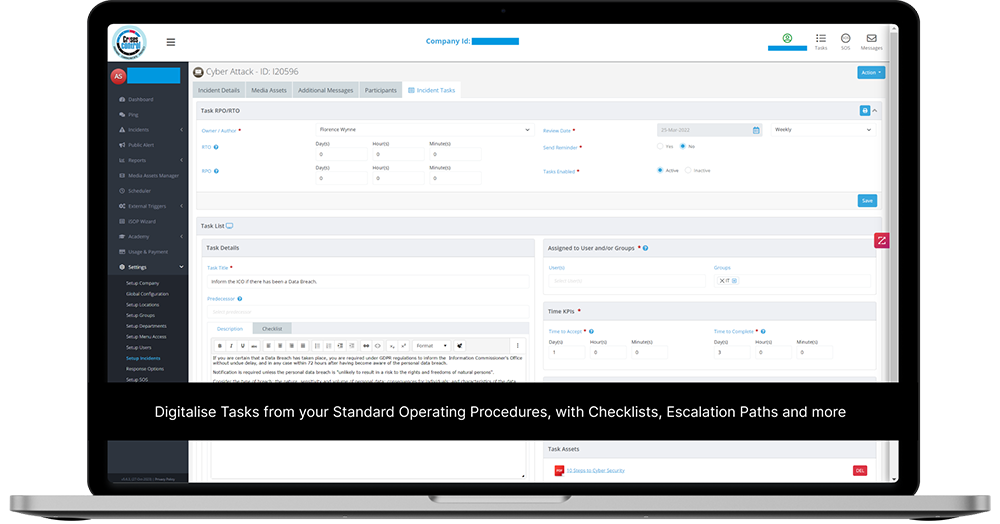
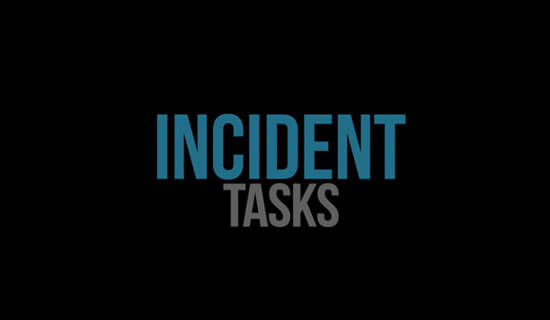
Organise and Check Off Tasks as they are completed with Task Manager
Crises generate a lot of vital tasks, many of which need to be completed under pressure. It is crucial that no task is forgotten, and that’s where the Crises Control incident Task Manager Module and checklist features come in.
The Crises Control Task Manager Module is packed full of features all here to help you respond to and manage incidents of all kinds. With the crisis management system, you can assign and manage tasks, check off completed items, access digital assets, notify teams, and manage it all from one place.
Manage crises with the Task Manager
Task Manager
Create and follow the progress of tasks as you respond and resolve an incident. Assign task owners, set completion times, and escalate tasks as required.
Checklists
Organise tasks into checklists and tick them off as they are completed.
Control Centre
Keep control over every incident in the real-time control centre. The control centre provides a 360 degree view of the incident in progress.

Keep everything together with the Task Manager
Create tasks in advance or in real time
Make sure that every task is covered by creating lists of tasks as part of your incident management plans, or add new tasks as they arise. Organise tasks into checklists that can be ticked off as they are completed.
Allocate owners for each task
Assign tasks to individuals and teams so that everyone knows what to do without asking. New owners can be assigned to tasks as you go as the team works together to resolve the crisis as quickly as possible.
Set timelines for every task
Define the completion times for each task, ensuring that tasks are carried out in the right order and on time. Track task progress on the incident manager dashboard.
Escalate uncompleted tasks
Set tasks to automatically escalate or be reassigned if they are not completed on time. Task progress can be seen in real time on the incident dashboard.
Review tasks after the event
All activities, communications, decisions, and timings are recorded so you can review performance and make improvements for next time.

Tick off tasks with the checklists extension
Checklists enable you to organise tasks into an order of execution, and tick them off as they are completed, showing real progress as you navigate an incident.
Why use checklists?
- Keep track of interdependencies between tasks and make sure they are carried out in order
- Delegate tasks at the right time to the right people
- See the status of key tasks, and know when they have been completed
- Break complex incident responses into manageable tasks
Automate workflows on the Task Manager
Reassign unclaimed tasks
Automatically reassign tasks that have not been accepted by the designated person within the time limit.
Escalate uncompleted tasks
Automatically escalate tasks that are not completed with the required time frame.
Set predecessors for tasks
Plan the optimum workflow for an incident in your incident plans, and set the order in which tasks should be executed, including which tasks need to be completed before others can be carried out.
Provide delegation options
Allow task owners to reassign tasks to other responders if they are better placed to complete the task. The incident manager can also use this function to override predefined and real time task allocations.
Track tasks to completion
The task manager has full visibility of each task’s status. Automatic alerts can be set up for when tasks have been completed, or when time limits have been breached.
Benefits of the Crises Control Task Manager
- Manage incidents in one place
- See customised plans for each type of incident
- Track tasks from initiation to completion
- Create checklists of tasks to manage them in order
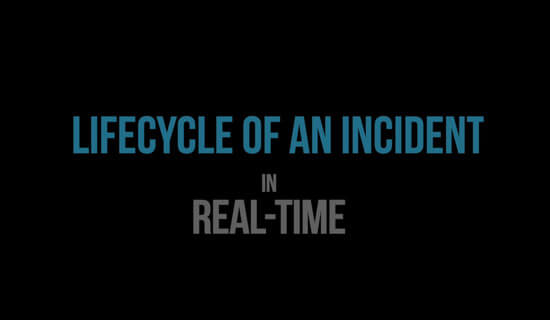
FAQs
A task is a guided action for your responders or teams to follow in an incident.
Tasks can be assigned to users to carry out during the incident response. They can be escalated or reassigned in real time
A Task Checklist is a list of activities for the task assignee to complete as they progress through the task. The checklist can have simple tick checkboxes or selectable answers. The task assignee can also write comments giving more information and updates related to the checklist.
The Task Manager is an extension to the Incident Manager Module. It allows your organisation to allocate, track and monitor tasks with relevant checklists and task assets.
Each task can be assigned to a user or group(s) with a defined KPI for acceptance and completion. If a task is not accepted or completed on time, Crises Control can automatically escalate it to your desired user or group(s).
Tasks can have checklists for the users to complete as part of their task. It helps incident managers keep track of Tasks and deadlines and ensures the Task assignees don’t forget any important steps.
- It distributes and manages the assignment of tasks to incident response teams.
- It helps responders report progress by disseminating information to other stakeholders.
- It makes it easier for incident managers to monitor responders’ activities and progress.
- It speeds up the time to recovery.
- The data collected helps your organisation learn and improve.
- It provides audit and compliance data.
Tasks are created in your incident plans. You can set a user who will be responsible for updating the tasks and will be sent reminders to review them at regular intervals. Tasks must be created with a title, description, recipient, escalation team and acceptance and completion time KPIs.
Yes, a task summary is available for every incident, giving you a quick overview of events. Incident managers can view all open tasks and can assign new or additional users to a task while the incident is in progress.
Yes, all tasks are created with a timeline for response and completion. If the task recipient does not accept or complete the task within the predefined timeline, the task ownership automatically moves to the escalation team.
If the task is not accepted within the predefined time KPI, it will be escalated to a specified user or group who will then take ownership of the task.
Yes, tasks can be created while an incident is in progress by adding an Instant Task. Incident managers can then input the task details, assignees, escalation members and time KPIs.
Yes. If you need assistance in completing a task, you can delegate or reassign the task to another user.
Yes, users can provide updates to the incident managers and their team members while completing tasks. They can also write comments on Task Checklists to give additional information.
Create workflows with the Task Manager
Manage the numerous tasks involved in incident management with the task manager module. Track task progress, and check off progress as tasks are completed and you move closer to incident resolution.
Create Relevant Plans
Use the step by step Incident Plan Builder to create plans for every kind of incident and store them on the system.
Manage Incidents
Stay in control of the incident response even as the incident itself feels like chaos.
Review and Improve
Analyse reports for data about task management, response times, response team communications, and more to improve incident management next time.






