Stay in Control When Every Second Counts
The all-in-one Critical Event Management & Mass Notification Platform that helps your organisation respond faster, protect people, and maintain business continuity.
- ISO 27001 & ISO 9001 Certified
- 24/7 Support
From Incident to Recovery in Three Steps

Step 1
Alert
Send instant notifications across all channels – SMS, email, push, voice calls – ensuring your message reaches everyone, everywhere.
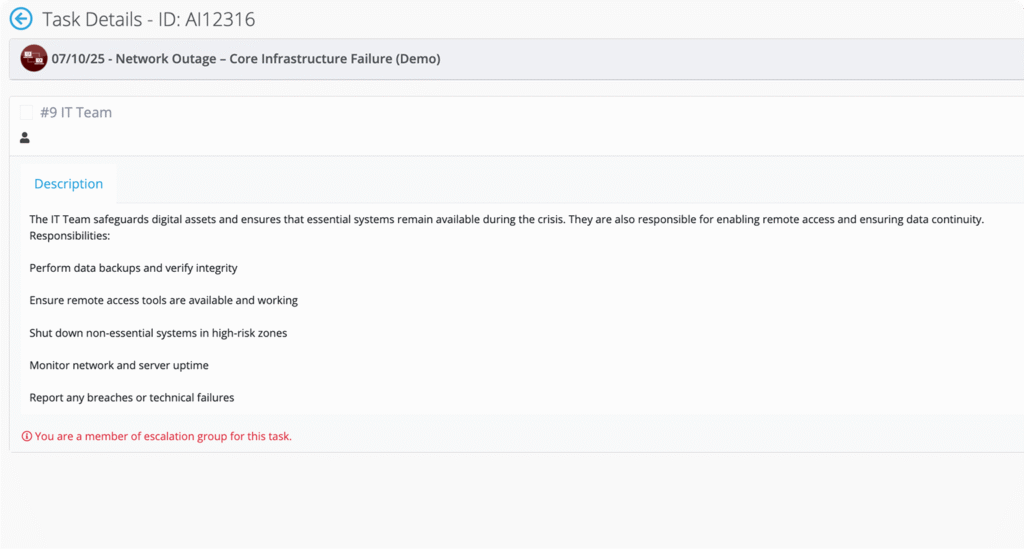
Step 2
Act
Coordinate response with task management, role assignments, and real-time status updates from one centralised dashboard, ensuring speed and efficiency.
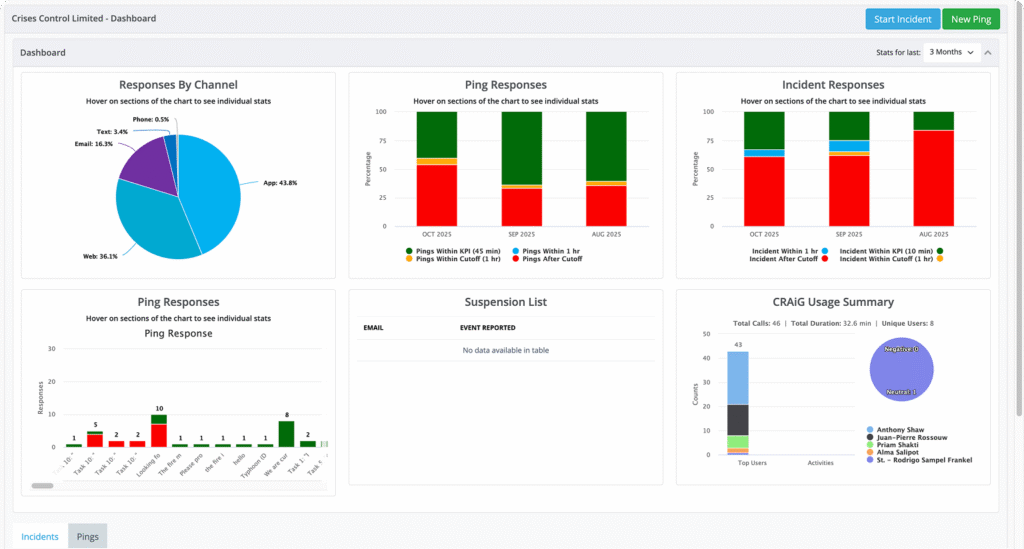
Step 3
Recover
Document actions, analyse response times, and generate compliance reports to improve future preparedness and ensure business continuity.
Crisis Management & Mass Notification Software for Every Business
Measurable Business Outcomes
Reduced Risk Exposure
Minimise organisational risk with proactive incident management and compliance.
Data-Driven Insights
Make informed decisions with comprehensive analytics and reporting capabilities.
Reduce incident response time with automated alerts and predefined response protocols.
Ensure business continuity with our highly reliable platform and redundant infrastructure.
Achieve complete coverage with multi-channel communication and message escalation.
ROI Within 6 Months
Quick return on investment through improved efficiency and reduced incident impact.
Effortless Compliance
Crises Control simplifies business continuity and disaster recovery, helping you stay compliant.
Comprehensive Crisis Management Features
Mobile-First
Design
Access critical information and manage incidents from anywhere with our mobile-optimised platform.
Advanced
Security
Enterprise-grade security with end-to-end encryption and compliance with global standards.
Smart
Alerts
Intelligent notification system with escalation paths and automated responses.
Real Time
Updates
Live incident tracking and updates with instant status changes and notifications.
Team
Collaboration
Seamless communication and coordination between team members during critical situations.
Analytic
Dashboard
Comprehensive reporting and analytics to measure and improve response effectiveness.
- ISO 27001 & ISO 9001 Certified
- 24/7 Support
Meet CRAiG
CRAiG is your AI Crisis Management Assistant that listens, acts, and delivers instant updates, clear instructions, and multilingual support to keep your team ahead of every crisis.
Real-time Insights
Intelligent analysis of ongoing situations
24/7 Assistance
Always-on support when you need it most
Automatic Reports
Instant documentation and compliance
Role-based Updates
Personalised information for each team member
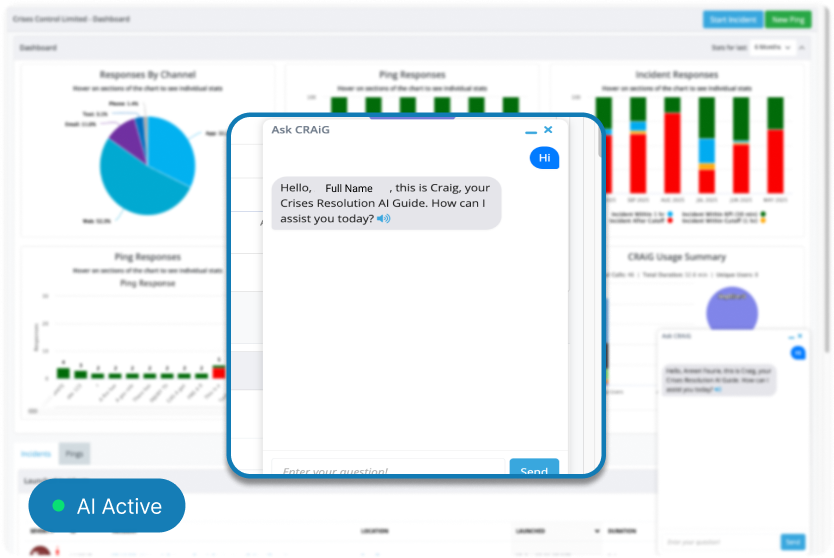
Success Stories























Latest Blogs
Incident Management Software That Proves Compliance After Hospital Emergencies
Emergency Response Plan In Healthcare: Why Real Incidents Expose The Gaps
Mass Notification System For Hospitals: When Alerts Go Out But Nobody Knows What To Do
FAQs
Crises Control is a comprehensive Critical event management software that helps professionals to plan, prepare, and respond to any emergency or crisis situation, be it natural disasters, cyber attacks, or other disruptions.
It is used across various sectors, including healthcare, finance, transportation, and more. It is suitable for any business that exercises a duty of care and meets compliance with International Standards.
In summary, Crises Control stands out as a leading crisis management software that combines extensive features, ease of use, and exceptional value.
[Awards won] [ROI whitepaper] [“Best Value Index” v “Emotional Footprint” quadrant]
Crises Control Critical Event Management software operates in the most countries around the world except for China and Russia. North & South Americas, Europe the Middle East and S Asia are fully supported regions.
Our platform is multilingual, compliant with regional Data Protection Laws, highly flexible and customisable to meet the specific needs and requirements in each region. To ensure data sovereignty, we use local data centres based in the region, so you can be confident that your data is kept within the region.
Furthermore, we have a strong global network of partners who can provide local support and assistance to our clients in these regions including the Middle East.
We are well-equipped to help organisations in the globally to enhance their emergency response capabilities and protect their people, operations, and reputation.
Crises Control's Critical Event Management Platform can significantly improve your emergency response capabilities, leading to faster recovery times by providing you with the best in class Critical Event Management SAAS based platform. Studies have shown a 96% improvement in engaging incident responders and managers. With Crises Control, responders have a two-way communication platform that enables real-time sharing of information, facilitating collaboration and decision-making. Additionally, the software has been shown to lead to an 86% improvement in recovery time, helping organisations to minimize the impact of the crisis and get back to normal operations more quickly.
For most organisations Crises Control becomes an integral part of your ISO 27001, ISO 19001, ISO 22301 and other international standards by automating key processes around, data protection regulation, Business Continuity, DR, emergency incident management and mass communication.
Crises Control offers a range of powerful features such as:
- Mass Notification with fast throughput.
- Incident Alerting, managing and reporting.
- Incident library containing 200+ category of incidents that can be tailored.
- Incident Command Centre with configurable dashboard.
- Standard Operating Procedures creation wizard.
- Super easy onboarding process.
- Single Sign On.
- Incident Simulation and “Test the Incident on me”.
- Integration with other business applications.
- Enables compliance with ISO 27001, 22301, 9001.
- Incident Audit Trails and data export for root cause analysis.
However, there is a lot more we offer that can hugely improve the operational efficiency of responders in a real emergency.
We would love to discuss your specific requirements and demonstrate how Crises Control can help your organisation enhance its emergency response capabilities. Please click here to provide us with your contact details, and one of our experts will reach out to you shortly.
At Crises Control, we understand the importance of getting your users onboarded quickly and efficiently. Our implementation service has made this process simple and easy by offering several different ways to onboard users.
[Integration
One of the most popular methods is through our integration with Active Directory. This process is simple, reliable, and fast. Active Directory administrators can configure and manage the integration agent within their security framework, enabling thousands of users to be onboarded in under an hour. Once users are onboarded, the platform can prompt them to change their password and complete other necessary setup steps.
In addition to Active Directory integration, we also offer other onboarding methods, such as importing users in bulk using CSV or Excel files. Our platform also supports scheduled user data imports and exports, making it easy to keep your user data up-to-date.
Overall, our onboarding process is designed to be as simple and straightforward as possible, so you can quickly and easily get your users up and running on the Crises Control platform.
Crises Control- Critical Event Management Platform ensures that alerts are delivered to users instantly, in near real-time, our platform has a fast throughput and is designed to provide rapid and reliable alerting, with alerts taking only a few seconds to reach the end user.
Moreover, our platform enables organisations to leverage multiple communication channels, such as SMS, voice calls, emails, push notifications, and even some social media sites, to quickly reach their stakeholders and keep them informed of the situation at hand. This ensures that critical information is disseminated quickly and effectively, allowing responders to take swift and informed action.
Furthermore, our platform can be configured and automated to streamline the alerting process, reducing the time it takes to engage and respond to incidents. This saves precious time and resources, and thus respond to crises more efficiently and effectively.
Crises Control provides its customers with a range of flexible integration choices as standard, without the need for bespoke work. Our Critical Event Management platform can be easily integrated with other systems and applications, making it an ideal solution for organisations with complex IT environments.
Some of the integration choices we offer include:
- Active Directory integration
- Azure Active Directory integration
- Folder Watcher integration
- Trigger imports via email, SFT, and SM
- Import users in bulk (CSV, excel file format)
- Scheduled user data imports and exports
- Data import and on-demand
- Single sign-on integration (Azure and Okta)
- Open APIs (for developers and accredited partners)
These integration choices provide organizations with greater flexibility, enabling them to seamlessly integrate Crises Control with their existing IT systems and workflows. This, in turn, helps to streamlines onboarding and maintenance of users and automation of Incident launches when triggered by an external systems, for example fire alarm.
Crises Control - Critical Event Management Software has a Public Alerting extension that allows you to send messages to large numbers of contacts. The communication is one-way (recipients receive messages but there is no option for them to respond) and large volumes of messages can be executed rapidly and with ease. Unlike the Ping and Incident Manager, Public Alerting does not require contacts to be saved in the platform as registered Users, making it perfect to alert external stakeholders such as clients, suppliers and the general public.
Yes, you can talk to a representative to help you with any queries or issues you might have any time of the day, 365 days a year. Crises Control offers support via other channels, including email, MS Teams, and live chat.
Anti-Slavery, Human Trafficking and Modern Slavery Policy Statement
Crises Control is strongly opposed to slavery and human trafficking. We strive to act ethically and with integrity in all our business dealings and relationships to ensure that slavery and human trafficking is not taking place within our organisation or our supply chains.


