Written by Anneri Fourie | Marketing Executive
Unexpected incidents can occur at any time, posing significant threats to operations, safety, and reputation. For managers responsible for crisis management and alerting, having robust incident management software integrated with existing business continuity plans is crucial. This integration ensures a seamless, efficient response to emergencies, minimising downtime and protecting both people and assets.
In this comprehensive guide, we will explore the best practices for integrating incident management software with business continuity plans. We will also highlight how Crises Control, with its advanced features and digital transformation services, can support this integration and enhance your overall crisis management strategy.
Understanding Incident Management Software and Business Continuity Plans
What is Incident Management Software?
Incident management software is a specialised tool designed to help organisations effectively manage and respond to emergencies and disruptions. It facilitates real-time communication, coordination, and documentation during incidents, ensuring a swift and organised response. Key features typically include:
- Real-Time Alerts and Notifications: Immediate dissemination of information to relevant stakeholders.
- Incident Logging and Tracking: Detailed recording and monitoring of incident progress.
- Reporting and Analytics: Comprehensive reports and data analysis for post-incident evaluation.
- Integration Capabilities: Seamless integration with other systems and tools.
The Role of Business Continuity Plans
A business continuity plan (BCP) outlines procedures and strategies to ensure that critical business functions can continue during and after a disruption. It includes:
- Risk Assessment: Identifying potential threats and their impact on operations.
- Recovery Strategies: Establishing procedures to restore business functions.
- Communication Plans: Ensuring effective communication with stakeholders.
- Training and Drills: Preparing staff to execute the plan effectively.
Integrating incident management software with BCPs creates a cohesive approach to crisis management, enhancing response capabilities and resilience.
Benefits of Integrating Incident Management Software with Business Continuity Plans
Improved Response Times and Decision-Making
Integrating incident management software with your BCP enables faster decision-making by providing real-time data and automated alerts. This immediacy allows teams to respond promptly, reducing the potential impact of the incident.
Enhanced Communication and Coordination
Effective communication is critical during a crisis. Incident management software ensures that all stakeholders receive timely and accurate information, improving coordination and collaboration. This integration minimises confusion and ensures that everyone is on the same page.
Streamlined Processes and Reduced Manual Intervention
Automating incident management processes reduces the need for manual intervention, allowing your team to focus on critical tasks. The software can automate notifications, track progress, and generate reports, streamlining the entire incident management process.
Increased Accuracy and Reliability of Data and Reports
Accurate data is essential for effective crisis management. Incident management software ensures that all incident-related data is captured, stored, and analysed accurately. This reliability supports better decision-making and post-incident evaluations.
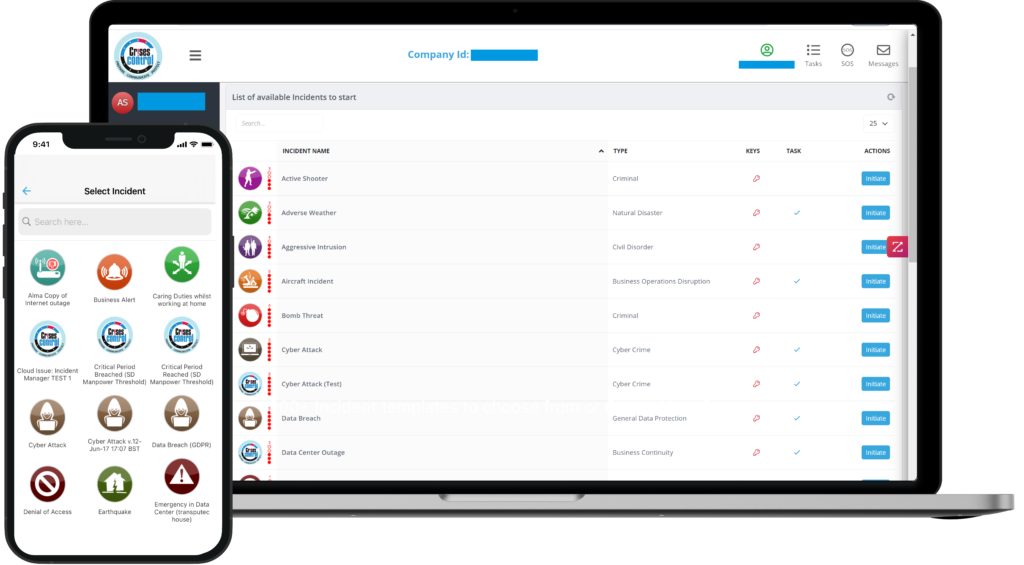
Interested in our Incident Management Software?
Customise your Crisis Incident Management Software to meet your specific needs with our flexible tools & stay connected and informed during the crisis and incident management process
Best Practices for Integration
Assessment and Planning
The first step in integrating incident management software with your BCP is to conduct a thorough assessment of your current plans. Identify gaps and areas for improvement, and determine how the software can address these issues. Involving key stakeholders in this assessment ensures that all perspectives are considered.
Choosing the Right Software
Selecting the right incident management software is critical. Look for features that align with your specific needs, such as real-time alerts, robust reporting capabilities, and integration options. Crises Control is an ideal choice, offering a comprehensive solution that is user-friendly and highly customisable.
Developing an Integration Strategy
Once you have selected the software, develop a detailed integration strategy. This plan should outline the steps for integrating the software with your BCP, including timelines, responsibilities, and resources required. A clear strategy ensures a smooth transition and minimises disruption.
Training and Testing
Proper training is essential for successful integration. Ensure that all relevant staff members are trained to use the new system effectively. Additionally, conduct regular drills and tests to ensure that the integration works as intended and that your team is prepared to respond during a crisis.
How Crises Control Can Help
Crises Control offers advanced incident management software that seamlessly integrates with your existing business continuity plans. Our solution provides:
- Real-Time Alerts and Notifications: Instant communication with all stakeholders.
- Comprehensive Reporting and Analytics: Detailed insights and data analysis.
- User-Friendly Interface: Easy to use, with minimal training required.
- Robust Integration Capabilities: Seamlessly integrates with other systems and tools.
Digital Transformation Services
In addition to our incident management software, Crises Control offers Digital Transformation Services. These services help organisations digitalise their business continuity plans, breaking them down into actionable steps and storing them safely in the Crises Control cloud. Benefits include:
- 24/7 Access: Access your plans anytime, anywhere.
- Continuous Improvement: Easily update and improve your plans as needed.
- Enhanced Security: Secure cloud storage protects your critical data.
Interested in our Digital Transformation Services?
Are you still using paper-based business continuity plans? How do you store these plans in a ready to distribute way? How do you manage their review cycles? Crises Control can help!
Step-by-Step Guide to Integration Using Crises Control
Step 1: Evaluation
Begin by evaluating your current business continuity plan with the help of Crises Control experts. Identify gaps and areas for improvement, and determine how our software can address these issues.
Step 2: Customisation
Customise Crises Control’s incident management software to fit your specific needs. Our team will work with you to ensure that the software aligns with your unique requirements and integrates seamlessly with your existing systems.
Step 3: Implementation
Implement the integrated solution with minimal disruption to your operations. Our experts will guide you through the process, ensuring a smooth transition.
Step 4: Training
Provide comprehensive training for your team to ensure they are fully equipped to use the new system. Regular training sessions and resources will be available to support ongoing learning.
Step 5: Continuous Improvement
Use Crises Control’s Digital Transformation Services to continuously monitor, update, and improve your plans. This ongoing support ensures that your crisis management strategy remains effective and up-to-date.
Conclusion
Integrating incident management software with your existing business continuity plans is a powerful way to enhance your crisis management strategy. By following best practices and leveraging the advanced features of Crises Control, you can improve response times, communication, and overall resilience. Our Digital Transformation Services further support this integration, ensuring that your plans are always accessible, secure, and up-to-date.
Ready to enhance your crisis management strategy? Visit Crises Control and learn more about our Digital Transformation Services. Contact us today to get a free personalised demo and see how our solutions can support your organisation.
Request a FREE Demo








