Written by Anneri Fourie | Crises Control Executive
What would happen if your network failed and half your workforce didn’t know who to call or what to do?
That’s the reality many organisations face today. The way we work has changed. Remote and hybrid teams are now common, but managing them during an emergency can feel like trying to steer a ship through fog with no compass. When your employees are spread across cities, countries or even continents, a crisis can quickly spiral without clear, immediate communication.
The solution? Emergency alert software that sends real-time emergency alerts across multiple channels and devices, ensuring everyone knows what’s happening and what action to take.
This blog will explore why real-time alerts are essential for a distributed workforce, what makes emergency alert systems different from standard communication tools, and how Crises Control helps businesses stay in control no matter where their teams are located.
Why Real-Time Alerts Are Essential for a Distributed Workforce
Distributed teams bring huge advantages, like access to a wider talent pool and greater flexibility. But during a crisis, physical separation creates significant challenges:
- Managers can’t rely on in-person briefings or desk visits.
- Time zone differences make it harder to reach people quickly.
- Infrastructure issues, like internet outages, make some communication tools unreliable.
It’s often unclear who has received the message or taken action.
Standard channels like email or messaging apps can be too slow, unreliable, or unfit for purpose during emergencies. Real-time emergency alerts are designed to bypass these limitations and ensure people receive vital instructions wherever they are.
Emergency Alert Software: The System That Keeps You Connected When It Matters Most
Emergency alert software is not just another messaging platform. It’s a purpose-built tool designed to cut through the noise and deliver important information quickly, reliably, and across multiple platforms. Whether your team is working remotely, travelling or based in different offices, it ensures no one is left out during an emergency.
Key features that make emergency alert software essential:
- Multi-channel delivery: Messages are sent by SMS, voice call, email, push notification and app – all at the same time.
- Real-time tracking: You can see who received, opened and responded to the message.
- Two-way communication: Staff can reply, confirm they’re safe or report their status.
- Location targeting: Alerts can be sent only to those in a specific area, avoiding confusion for unaffected staff.
- Pre-built templates and workflows: Ready-to-use messages save time and reduce stress during fast-moving incidents.
These features combine to create a system that doesn’t just send alerts but manages an entire response. For businesses with staff working remotely or globally, this makes the difference between delay and action.
How Real-Time Emergency Alerts Help in Real Situations
Let’s look at how these features work in real life.
1. Avoid costly downtime
Imagine your servers go offline during working hours. With emergency alert software, you can bypass the affected system and send messages directly to staff mobiles, telling them what’s happened and what to do next. That keeps your team productive, reduces panic and helps your IT department get to work without a flood of emails.
2. Keep remote employees safe
If there’s a local emergency, like a flood, a protest, a cyberattack, real-time emergency alerts can reach only the people affected, giving them specific, relevant instructions. That’s not only useful; it helps you meet your legal responsibility to protect staff.
3. Prevent confusion and miscommunication
In a crisis, there’s no room for mixed messages. Emergency alert software provides a single source of truth, ensuring every employee gets the same clear information, without it being distorted or delayed.
4. Create accountability
With every message logged, and every response tracked, you’ll have a complete record of how your team responded. This can help with compliance, internal reviews and future improvements.
5. Enable faster decisions
Real-time feedback lets you know who is safe, who needs help, and where you may need to focus next. This makes it far easier for managers to lead confidently under pressure.
How Crises Control Helps Distributed Teams Stay Connected and Safe
Crises Control is a specialist emergency alert software solution trusted by organisations around the world. Built for speed, flexibility and clarity, it’s ideal for businesses with remote or hybrid teams who need to respond quickly during a crisis.
Here’s how Crises Control supports distributed workforces:
1. Multi-channel alerts sent instantly
Your message is sent out across SMS, email, voice call and app notification at the same time. This increases the chance of it being seen and reduces dependence on any single communication method.
2. Smart targeting, global coverage
Whether your team is based in London or working from home in another time zone, you can tailor messages to the right people, locations or departments. You’re not limited by geography or working hours.
3. Full two-way communication
Staff can respond to alerts, confirm they’ve received instructions or report their safety status. You get real-time insight into how the situation is evolving.
4. Seamless integrations and automation
Crises Control connects with your existing systems, like HR databases or IT platforms, so alerts can be triggered automatically when something happens. That could be a cyber incident, a fire alarm or a loss of service.
5. Mobile control wherever you are
The mobile app gives managers full control, whether they’re in the office, travelling or working remotely themselves. This ensures fast action, even outside working hours.
6. Data and reporting for future planning
All communications are tracked and recorded, so you can demonstrate compliance, review your response and make improvements. The platform provides detailed reports to help you learn from every event.
Interested in our Ping Mass Notification Platform?
Efficiently alert everyone in seconds at scale with our Mass Notification Platform – PING, get the message out fast and ensure rapid response and recovery.
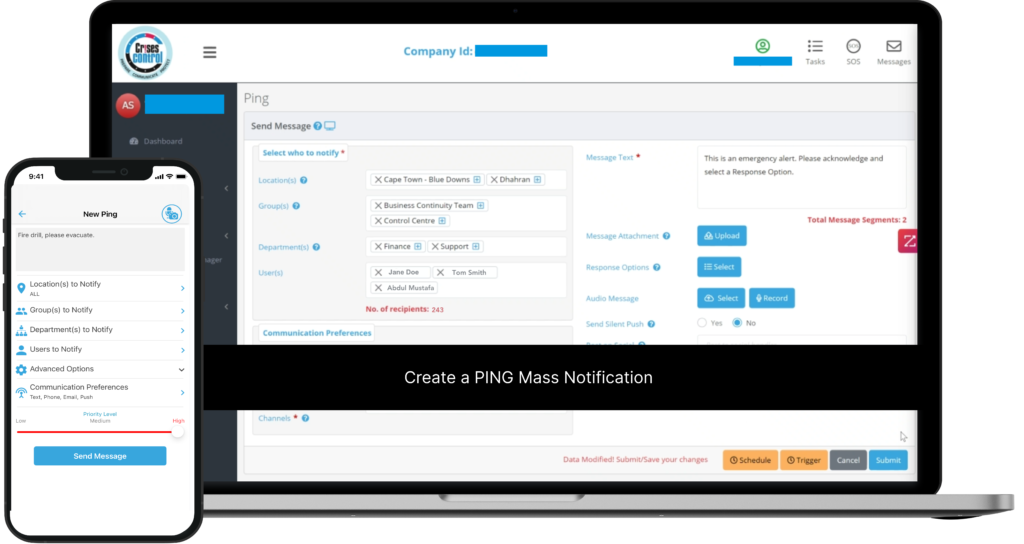
Case Example: Coordinated Response in Minutes
Picture this: A large business with offices in five countries is hit by a ransomware attack. Staff in the UK and Europe lose access to their systems. Within two minutes, Crises Control sends an alert to all affected employees by SMS, voice call and the app. Instructions are clear: switch to backup systems and do not access affected files.
Regional managers confirm receipt, and employees use the app to report their safety. The crisis team sees responses coming in live. They know who’s informed, who’s acting, and who still needs help.
The breach is contained quickly, customers are informed, and downtime is kept to a minimum.
That’s the power of having the right system in place.
Keep Your Team Connected – Wherever They Work
Separation doesn’t have to mean silence. With the right emergency alert software, your business can react quickly, keep staff safe and protect operations, even during the unexpected.
Crises Control gives you the tools to communicate in real time, gather information fast and stay ahead of the crisis. Whether your teams are in offices, at home or on the move, you’ll always be able to reach them with the information they need.
Want to see it in action?
Get in touch with us today to book your free demo and see how Crises Control can keep your people informed and protected, wherever they are.
Request a FREE Demo

