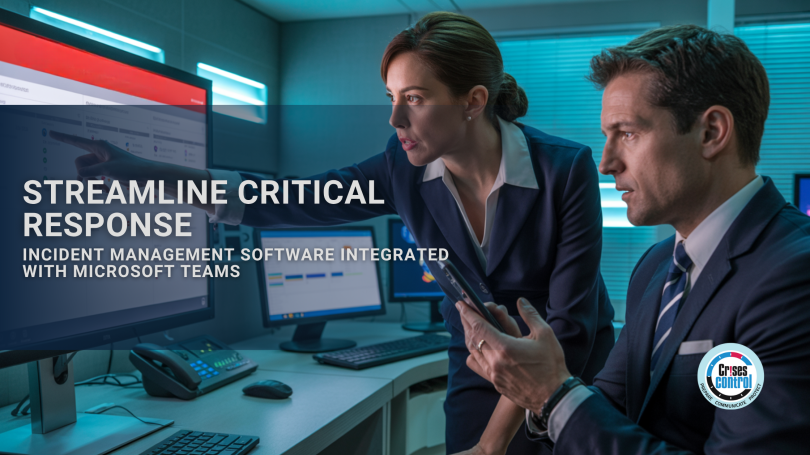Written by Anneri Fourie | Crises Control Executive
Why Incident Response Often Falls Short and How to Fix It
When something goes wrong in an organisation, time is critical. Delays in identifying the issue, mobilising the right people, and coordinating a response can make things worse. Yet many organisations still rely on fragmented tools that slow everything down.
What’s the answer? A solution that combines clear communication with structured workflows, all in one place. That way, the team gets the information they need instantly, knows exactly what to do, and can track progress from start to finish.
This is exactly what modern Incident Management Software aims to deliver. When integrated with a tool your teams use every day, like Microsoft Teams, the process becomes seamless. At Crises Control, we have developed this integration to help organisations respond to incidents faster, keep everyone informed, and restore normal operations as quickly as possible.
What is Incident Management Software and Why Is It Important?
Incident Management Software is not just an alert system. It is a centralised platform designed to handle every stage of a disruptive event. This software helps organisations to:
- Quickly report and escalate incidents as they happen.
- Coordinate communication across multiple teams and channels.
- Track who has responded and what actions they have taken.
- Maintain detailed records to satisfy compliance and improve future responses.
Many organisations still rely on slow or scattered communication methods that don’t provide a clear picture during a crisis. Emails get missed, phone trees become complicated, and switching between apps wastes precious time. Incident Management Software brings these elements together, providing one central hub for incident reporting, communication, and resolution.
The challenge then becomes ensuring that your team actually receives the alerts and can respond quickly. This is where Microsoft Teams integration becomes a game-changer.
Microsoft Teams + Incident Management: A Powerful Combination
Microsoft Teams is widely used for internal collaboration, but on its own, it lacks the structured capabilities needed for managing serious incidents. That’s why Crises Control’s integration is such a powerful addition, it bridges the gap between everyday collaboration and emergency communication.
Direct Alerts Pushed Into Teams
Instead of relying on emails or mobile apps alone, Crises Control sends critical alerts directly into Microsoft Teams. Messages are delivered to specific users, departments, or groups, making sure that urgent information reaches people exactly where they’re already working.
Instant Acknowledgement and Basic Response
When users receive a Crises Control alert in Teams, they can acknowledge the message or send a basic response directly within the Teams interface. This simplifies and speeds up the feedback loop during a crisis. Team members don’t need to log in to another platform just to confirm they’ve seen the alert or to provide a quick update.
While more detailed actions and escalation workflows are handled within the Crises Control platform, the Teams integration serves as an effective first point of contact, allowing organisations to initiate response and accountability quickly.
Closing Communication Gaps During a Crisis with Teams Incident Management
A common problem in incident response is communication breakdown. Teams may not know who is doing what, information can be duplicated, or critical messages might not reach everyone who needs them. Microsoft Teams alone is great for chatting but lacks built-in incident workflows.
Crises Control fills this gap by turning Teams into a centralised communication hub that organises crisis communication and actions clearly.
Key benefits include:
- Real-time status updates so every team member knows what’s happening as events unfold.
- Role-specific messaging which ensures that only relevant information reaches each group, whether IT, HR, or senior management.
- Automated logging of all actions taken within Teams, making post-incident reporting and review straightforward.
This organised approach prevents confusion and duplicated effort, keeping teams aligned and focused on resolving the incident.
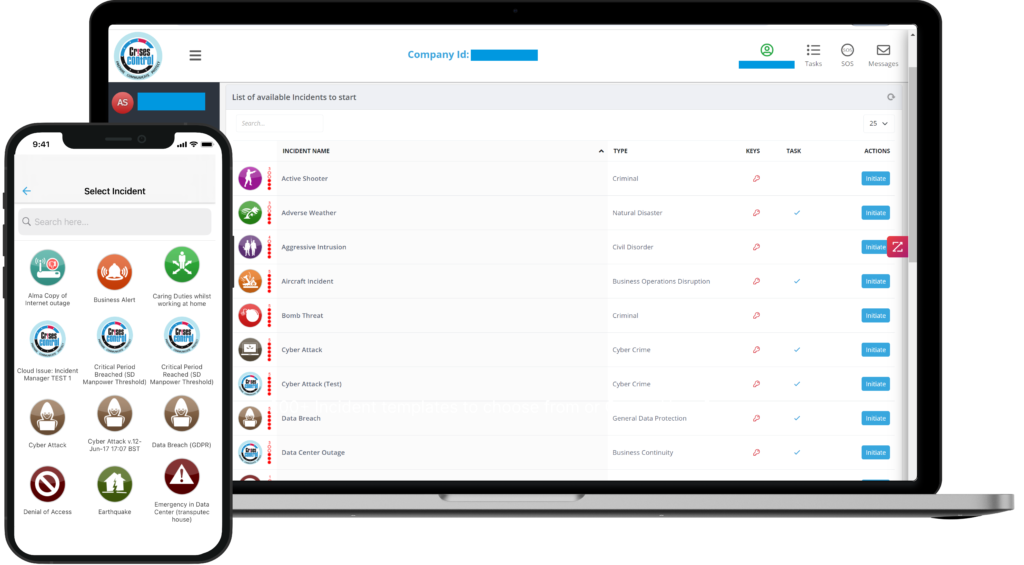
Interested in our Incident Management Software?
Customise your Crisis Incident Management Software to meet your specific needs with our flexible tools & stay connected and informed during the crisis and incident management process
Coordinated Incident Response Workflows That Keep Everyone on Track
One of the biggest challenges in crisis management is knowing what to do next and who should do it. Without clear processes, teams waste time figuring out the next step or waiting for instructions.
Crises Control’s platform solves this by automating and coordinating response workflows. When an incident is detected, a pre-set plan kicks in and initiates notifications through Microsoft Teams and other channels, while workflow execution continues in Crises Control.
Here’s how the workflow works:
- Automatic triggers: Incidents can be started manually, triggered by APIs from monitoring tools, or by external systems.
- Step-by-step task management: Tasks are assigned and tracked with deadlines, ensuring progress is visible and no step is missed.
- Escalation rules: If a task is not completed in time, the system automatically escalates it to the right person or team.
- Compliance-ready logs: Every action, communication, and acknowledgement is recorded for audit purposes.
This approach means your response is always organised and repeatable. Teams don’t have to scramble to figure out what to do, they just follow the workflow.
Transparency and Accountability: Key to Successful Incident Resolution
When an incident occurs, it is not enough to just fix the problem quickly. Stakeholders, whether internal leaders, customers, or regulators, demand clear evidence that the response was handled properly.
Crises Control helps organisations deliver this transparency by providing:
- Live dashboards: Showing incident status, open tasks, and response times in real-time.
- Detailed audit trails: Every message, update, and action is timestamped and recorded.
- User accountability: You can see who has acknowledged alerts, who has completed tasks, and who has not.
Real Business Problems Solved with Crises Control and Microsoft Teams
To show how this all comes together, here are some practical examples where this integration makes a real difference:
Cybersecurity Incident
When a cyberattack is detected, a Crises Control alert is sent immediately to the Security Team’s dedicated Teams channel, and other channels like SMS, Email, phone calls and the Crises Control app to ensure everyone is reached. Team members acknowledge the alert, follow the incident workflow to isolate systems, and keep leadership informed. Crises Control automatically escalates if issues remain unresolved.
Severe Weather Response
Operations managers receive location-specific weather alerts pushed into their Teams channels. Staff acknowledge their safety status directly within Teams, helping managers quickly identify anyone who might need assistance and keep all communications in one place.
IT System Outage
Monitoring tools detect a network failure and trigger an alert through Crises Control. The IT team receives this alert in Microsoft Teams and starts the resolution process. Escalation rules ensure unresolved problems reach senior leaders quickly to keep everyone informed and reduce downtime.
These are not hypothetical situations, they are everyday challenges where clear, fast communication saves time, money, and sometimes reputations.
Why Choose Crises Control as Your Incident Management Partner?
Crises Control is built for organisations that need more than just an alert system. We provide a full incident response ecosystem, supported by proven technology and expert guidance.
Reasons to work with Crises Control include:
- Our platform is ISO 27001 certified, ensuring the highest standards of security and reliability.
- We serve organisations worldwide across public and private sectors, understanding diverse compliance and operational needs.
- We offer round-the-clock support and onboarding assistance to help you get up and running quickly.
- Pricing is flexible to suit both large enterprises and smaller businesses.
By integrating with Microsoft Teams, we turn your existing collaboration tool into a powerful incident management environment that makes a real difference when time is critical.
Conclusion: Take Control of Incident Response with Crises Control
Operating without a clear incident response process is risky. It leads to delays, confusion, and avoidable damage. To protect your organisation, you need a system that delivers clear, coordinated communication and action, all in one place.
Crises Control’s Incident Management Software, integrated with Microsoft Teams, gives your teams the tools to act quickly and confidently. You get faster response times, better visibility, and a record of every step taken, all within a platform your teams already use.
Ready to see how this works for your organisation?
Contact us today to book a free demo and discover how Crises Control can improve your incident management and help you respond with confidence.
Request a FREE Demo