Written by Anneri Fourie | Crises Control Executive
On 4 July 2025, a sudden storm sent torrents of rain crashing into the Guadalupe River. Within hours, water levels surged beyond control. Roads vanished beneath the flood, power was cut, mobile signals faded, and panic spread. Among those hit hardest was a summer camp just outside Kerrville.
This isn’t a prediction. It’s what happened in central Texas this past weekend. At least 107 people lost their lives, including dozens of children and staff from Camp Mystic. Many more are still missing. Despite early weather warnings, countless organisations were caught unprepared. Communication failures slowed the response and cost precious time.
Could better preparation have saved more lives?
For businesses with people to protect and operations to run, the answer is yes. When minutes matter, the right tools, like Mass Notification Software, can change everything.
The Growing Reality of Flash Floods
Flash floods are no longer rare events. With climate patterns shifting, they’re becoming more frequent and harder to predict. Texas, York, Hamburg, Dubai – every region has seen devastating examples in recent years.
What makes flash floods so dangerous is their speed. Traditional emergency plans often aren’t fast or flexible enough. A manual phone tree, a single channel of communication, or an out-of-date contact list won’t cut it.
In flood emergencies, organisations face three immediate challenges:
- How do you reach everyone in time?
- How do you coordinate a response across different teams or locations?
- How do you maintain operations under extreme pressure?
This is where Mass Notification Software and smart incident management tools come in.
What is Mass Notification Software?
Mass Notification Software allows organisations to send urgent messages to large groups of people across multiple channels – SMS, email, voice, and app notifications. It makes sure that the right people get the right message at the right time, without delay.
But that’s just the starting point.
Advanced platforms like Crises Control do more than send messages. They integrate messaging with incident workflows, automated escalation paths, role-based access, and real-time tracking. This turns alerts into action.
The goal is not just to tell people that a flood is coming. The goal is to keep them safe, coordinate a response, and ensure your business keeps functioning despite the disruption.
How Crises Control Helps During Floods
1. Early Warnings That Get Through
Weather services did issue warnings ahead of the Texas floods. But too often, alerts don’t reach the people who need them or don’t prompt immediate action.
With Crises Control, organisations can:
- Set up automated alerts triggers
- Reach people across multiple channels simultaneously
- Use templates for floods, ensuring consistency and speed
This avoids confusion and ensures every employee, contractor, or visitor is informed in seconds, not minutes.
In a case like Camp Mystic, real-time alerts could have reached parents, staff, emergency responders, and local partners in moments. That coordination could have meant faster evacuations and fewer delays.
2. Built-in Accountability and Escalation
When disaster strikes, things move fast, and sometimes, they fall through the cracks. People assume someone else has passed the message along or taken action.
Crises Control includes role-based task assignment and automated escalation. If one person doesn’t respond or act within a set time, the task automatically moves to someone else.
This builds accountability into your emergency plan and eliminates guesswork. You know who is doing what, and when.
3. Coordinated Response Across Teams
Floods often affect multiple sites, teams, or departments at once. In the Texas case, businesses across several counties were affected at the same time.
With Crises Control, you can create incident-specific communication groups; security, operations, facilities, leadership, and keep conversations focused and relevant. Team members only receive what they need to act on.
And because everything is logged in real time, you always have a clear audit trail of actions taken and decisions made.
4. Keeping Operations Running
Business continuity planning (BCP) isn’t just about avoiding downtime. It’s about protecting your people, your reputation, and your revenue.
Crises Control includes tools for:
- Pre-configured incident plans
- Location tracking and check-ins
- Resource allocation and task tracking
- Integration with disaster recovery systems
When roads are impassable and staff are unreachable, these tools let you adjust quickly. You can reroute deliveries, reschedule operations, or move work to safer locations, all with confidence that your teams are in the loop.
5. No Dependency on a Single Channel
Floods knock out power. They bring down mobile networks. They take out Wi-Fi. If you rely on just one channel to reach your people, you risk being cut off.
Crises Control sends notifications across multiple paths at once. This redundancy saves lives.
6. Real-Time Insights and Reporting
During the Texas floods, many local authorities and businesses were left guessing who had received alerts or made it to safety.
Crises Control provides dashboards showing delivery status, responses, task progress, and live location tracking. You don’t have to wait for someone to report in, you can see what’s happening as it happens.
This improves decision-making and helps you adapt quickly as conditions change.
Interested in our Ping Mass Notification Software?
Efficiently alert everyone in seconds at scale with our Mass Notification Software – PING, get the message out fast and ensure rapid response and recovery.
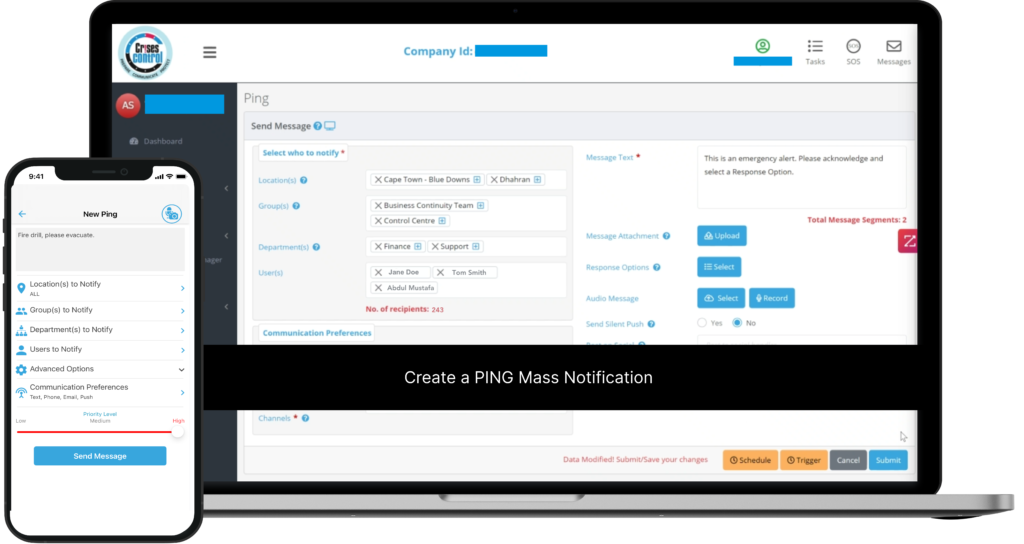
What Makes Crises Control Different?
There are plenty of tools out there that send mass messages. What makes Crises Control different is how it turns those messages into coordinated action.
- Trusted by critical industries like healthcare, logistics, Education, Manufacturing and energy
- ISO 27001 certified, ensuring high standards of security and data protection
- Mobile-first design for accessibility in the field
- Seamless integration with existing systems
You don’t need to rip out your current processes. Crises Control works with what you have and makes it stronger.
Practical Takeaways for Business Leaders
If you manage teams, facilities, or operations in a flood-prone area, you can take real steps today to reduce your risk.
- Review your flood preparedness plan: Does it include digital communication? Does it allow for power and network outages? Is everyone trained on it?
- Test your emergency alert system: Can you send a message to all employees within 30 seconds? Across multiple channels?
- Automate your escalation paths: Who is responsible for what, and what happens if they’re unavailable?
- Practice response drills using real tools: Don’t wait until a real flood to find the gaps. Use a platform like Crises Control to simulate scenarios.
- Create templates and checklists: When panic hits, you don’t want to write new messages or wonder what comes next.
Discover Crises Control in Action
Crises Control is more than just software. It’s a complete system designed to help you respond faster, communicate clearly, and lead confidently when every second counts.
See it for yourself in a live demo. Ask your questions, explore the features, and learn how it can be customised to meet your organisation’s unique needs.
Final Thoughts
You can’t prevent floods, but you can control the response.
Protect your people, your operations, and your reputation, no matter what the weather throws at you.
Get in touch today to book your free, no-obligation demo and experience Crises Control firsthand.
Request a FREE Demo

